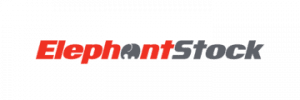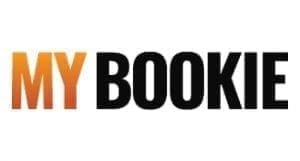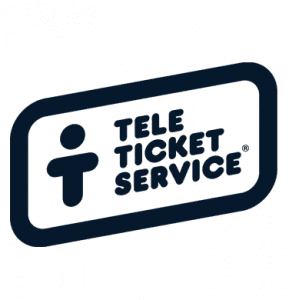Website Personalization with No IT
One of the greatest challenges to implementing personalization is often the technical integration required. Even to seasoned digital marketers, embarking on the personalization journey can seem like a daunting task, and all the more so when the initial task of setup involves precious hours of their IT department’s time for CMS integration.
That’s one of the reasons that Personyze has developed our solution to work with a Google Tag Manager integration that takes five minutes or less to install. By simply adding our tag to the tag manager, Personyze is able to be fully operational on a website, with no IT involvement.
Other than a few optional data integrations (such as for product or content feeds or CRM data), the tag manager installation is all that’s required to allow Personyze to build a global data profile on each visitor, and change the website for different segments or individuals in just about any way you could imagine through personalization technology.
Personalization Simplified
It’s difficult to overstate how simple this is, and how much easier it makes getting started. Let’s look at a timeline for how quickly you could theoretically have a live personalization campaign on your website.
- Sign up for a Personyze package, and paste the Personyze tag into GTM (5 min)
- Click new campaign, set some simple targeting rules, customize one of our responsive templates, and choose placement to insert the content (15-30 mins)
- Publish the campaign in test mode (QA), and preview it on your site, going back to make changes if anything unexpected comes up (5-15 mins)
- Publish live to your site
So, for a typical use case on a relatively simple campaign, you can really go from nothing to personalized content in less than an hour, with Personyze Google Tag Manager integration.
But Wait, There’s More (GTM Integration)
Personyze’s Google Tag Manager Integration doesn’t stop at installing Personyze on your entire website in 5 minutes, because there’s actually a lot more going on in GTM that Personyze can use, particularly for tracking with Google DataLayer.
Any customer data that is flowing through your Google DataLayer can also be used by Personyze and integrated into the global data profile of the visitor. So, for instance, if you have an e-commerce store and data about product interactions and transactions are flowing through DataLayer, this can eliminate the need to manually set up product interactions monitoring through Personyze.
The same can be said for other types of goals or conversion metrics that you may already be tracking; by simply telling Personyze to “grab” these from Google DataLayer via GTM integration, you eliminate the need to set up separate but corresponding tracking in Personyze.
Essentially, anything you have in DataLayer you can almost instantly have in Personyze, with very little setup required. In fact, if you let us know the variables of interest, we will even set it up for you, as part of our standard onboarding procedures.
That’s just one of the many perks of using Personyze.