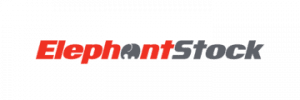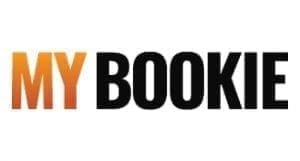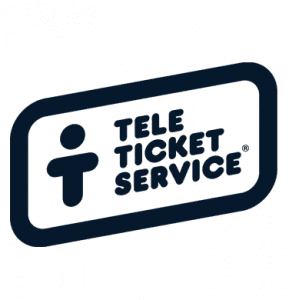In this post, we’ll be going over some simple use cases that are incredibly easy to implement, and practically guaranteed to lead to a swift lift in revenue. This is especially true for websites with little-to-no personalization currently active.
Product recommendations across your entire site for maximum conversion
Homepage
General recommended for you — This algorithm takes into account various known factors about the customer, including past transactions and behaviors, location, and demographics.
View it again for return visitors — This is technically not an algorithm, but can be incredibly helpful for the customer in finding what they looked at previously, when they return to continue shopping, which in many cases is exactly what they want to do.
Newest/on sale from your favorite categories — This takes into consideration factors about the products, such as when they were added or are on sale, plus customer data.
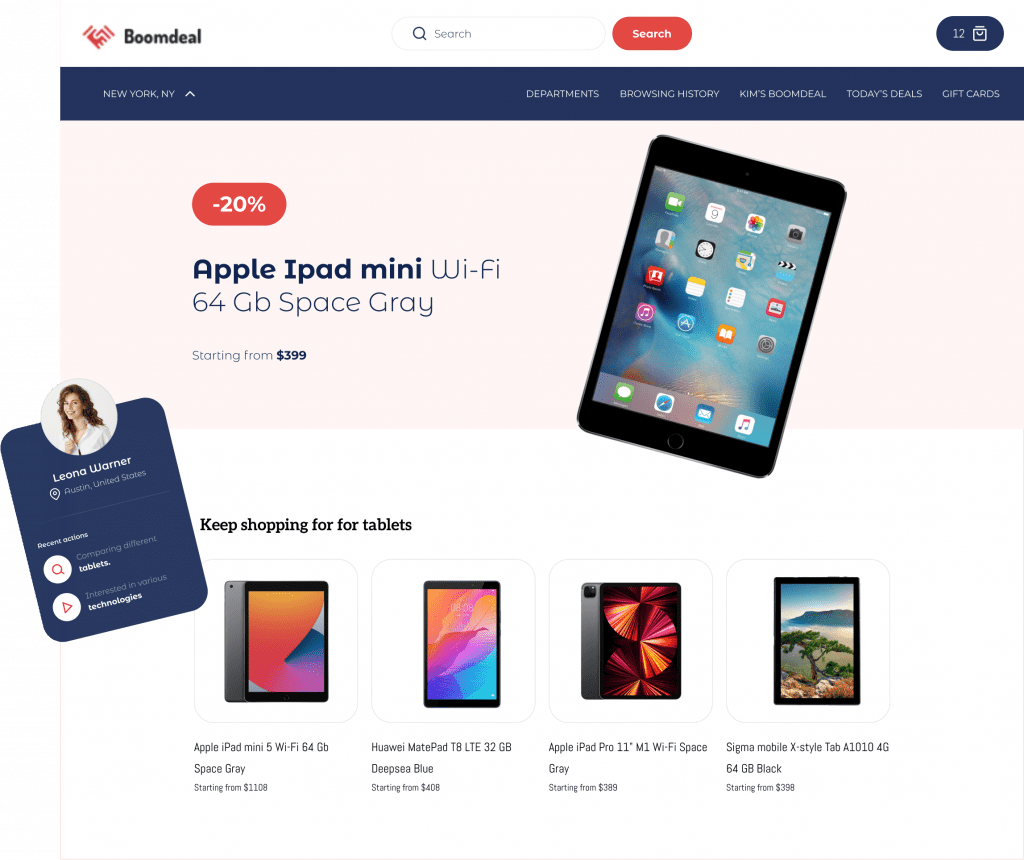
Product Page
Those who viewed this eventually bought these — This shows items that were bought by the users who viewed this item.
Frequently bought together item bundles — This shows items that were often in the same cart with the item currently being viewed, and can be shown in “Item + Item” equation bundling style format.
Most popular from this category — This takes into account views, adds to cart, and purchases for the items in the same category as the item being viewed, and shows the most popular.
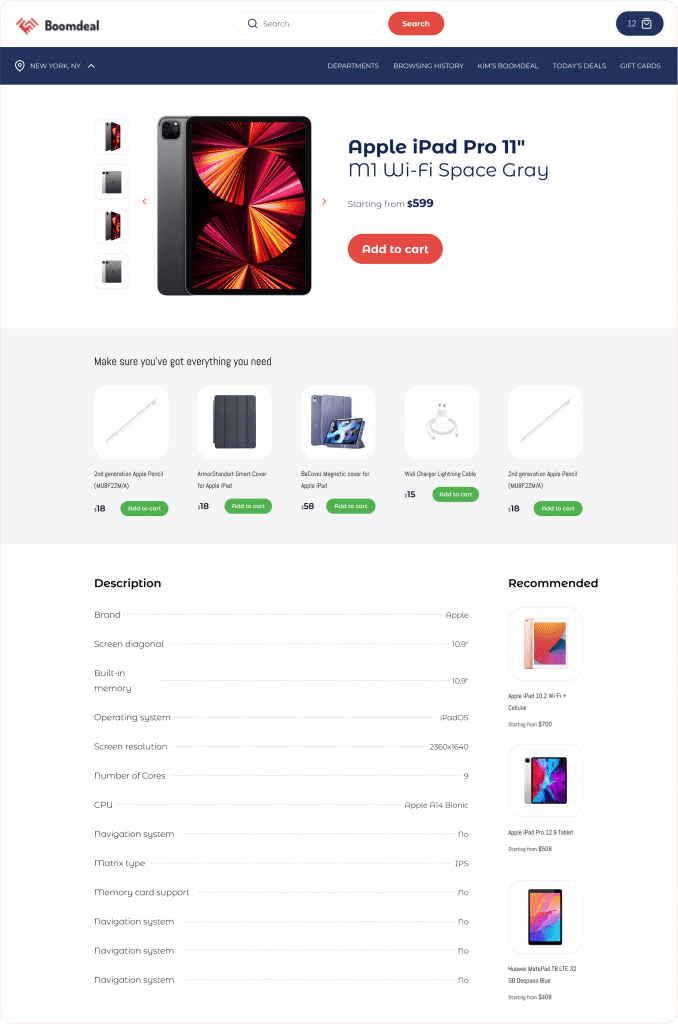
Cart Page
Frequently bought together — These are items that are frequently bought with the items currently in the cart.
Up-sells for items in your cart — These are items that are similar to the items in the cart, but are more premium or a higher price.
Adding these product recommendations to an ecommerce website that currently has no personalization can create as much as a 5% lift in revenue within your first month, in some cases more.
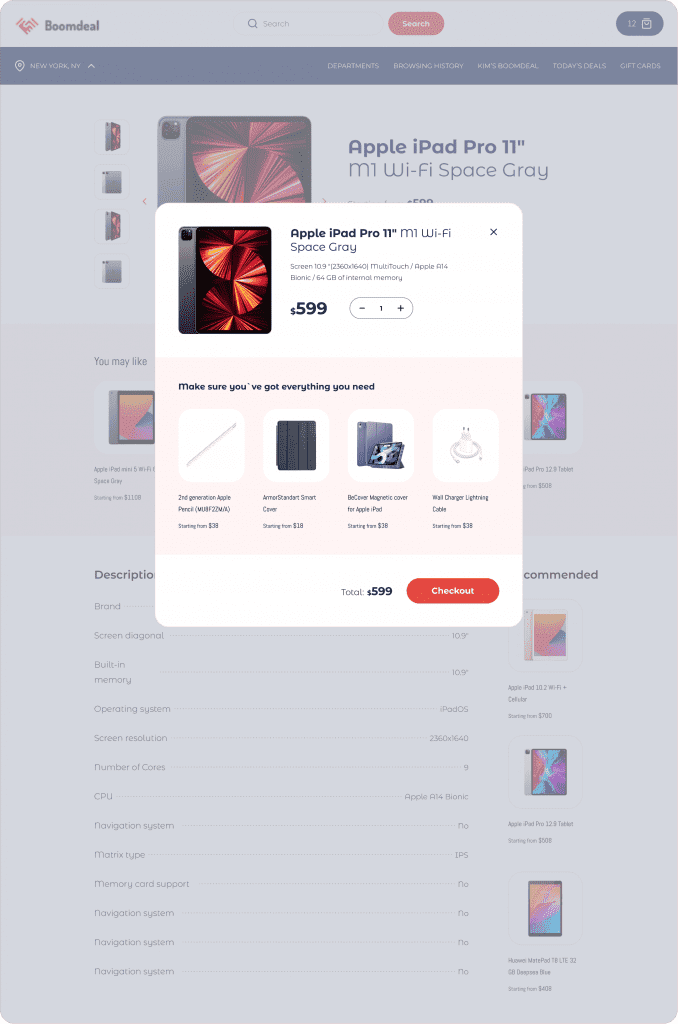
Social proof and urgency messaging
This is a marketing tactic of adding messaging to products (usually in recommendation widgets) doing one of two things:
- Validating the products by letting the shopper know how many other shoppers are viewing or buying the product
- Urging the shopper to buy by providing some sense of urgency (such as a temporary sale or “low in stock” notification)
These functions are built into Personyze widgets as an option and can have any design you like, such as stickers that appear on the product images, or wording that appears near the title and price of each product. It’s easy to add them anytime you’re adding a new recommendation, and can make a substantial impact on sales.
Social proof and urgency messaging examples:
Urgency messages on cart and product page — Letting the customer know you have only 2 left in stock of the item they’ve added to their cart will encourage them to check out.
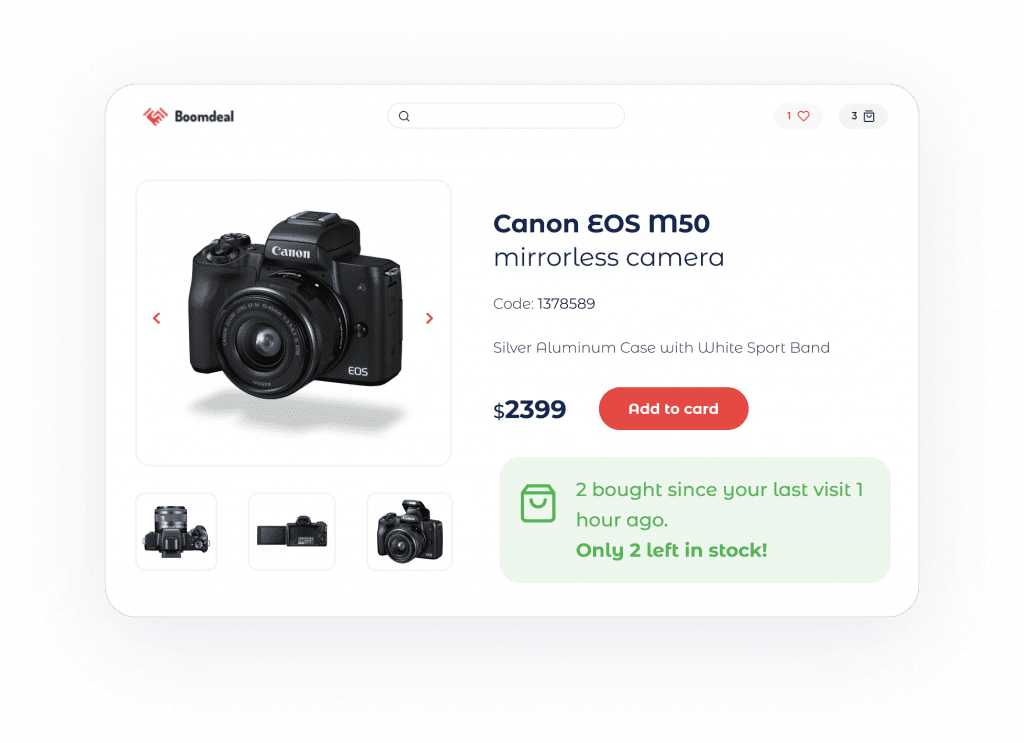
On the category page — Showing badges on the top 25% best sellers will direct the customer toward popular items they’re likely to buy.

On the product page — Popularity of the item being viewed can be shown, as well as the number in stock.
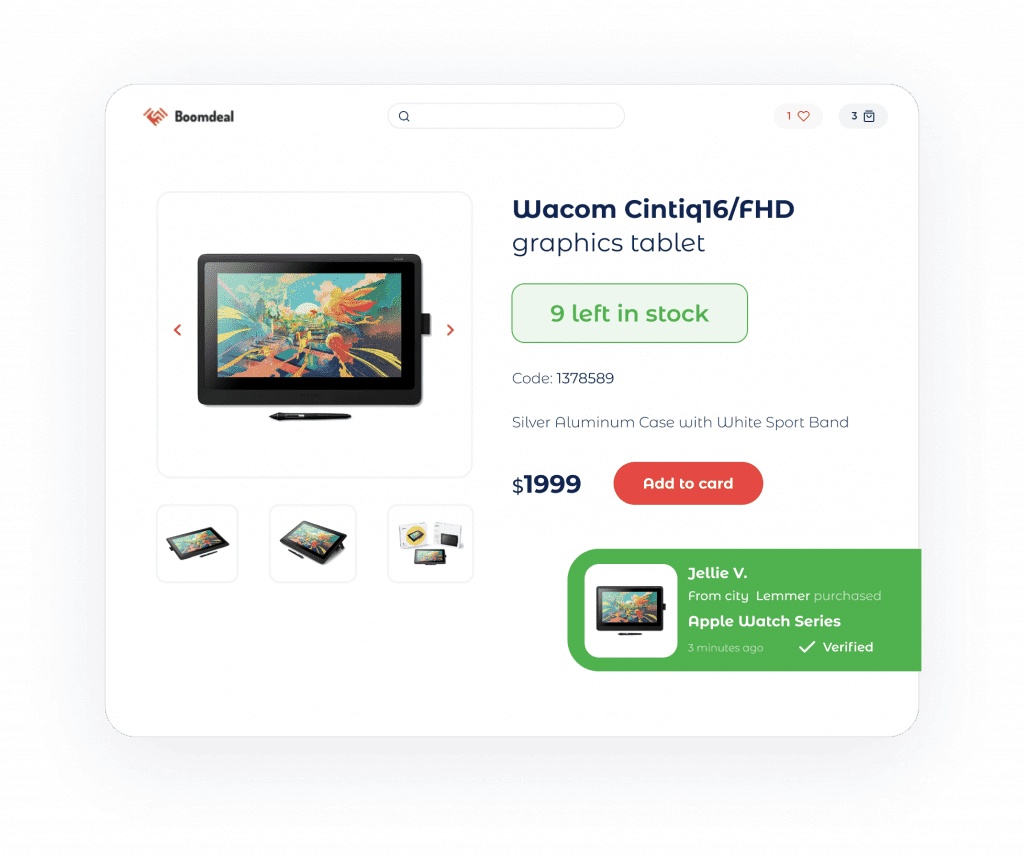
Opportunities to sell are waiting at every touch point — don’t miss them!
Send me my cart button — This button triggers a popup form to collect their email and send them their cart, quite handy for the customer and a great way to collect their email for future email marketing. From the shopper’s perspective, this is a great feature, as many shoppers aren’t ready to check out, and don’t want to go to all the trouble of creating an account. This is a quick and easy way for them to just have their cart sent to their email, with no further hassles.
Favorite button — This adds a favoriting option to your products, which Personyze will keep track of. Then, the customer’s favorites can be shown in a recommendation widget later, or you can send email notifications when their favorites go on sale, or are low in stock. This is also a good way to encourage them to create accounts on your store, so they can create a favorites collection and choose which ones to buy later.
Count-down sale — You can create a sale with a countdown timer that only shows to some segment of customers, such as first-time shoppers with items in their cart.
Quick add to cart button — This button makes it fast and convenient to add products to the cart with a single click, and is especially good for the “item+item” styled product bundle widgets. If the customer wants to shop quickly without examining the product detail page, why not facilitate it?
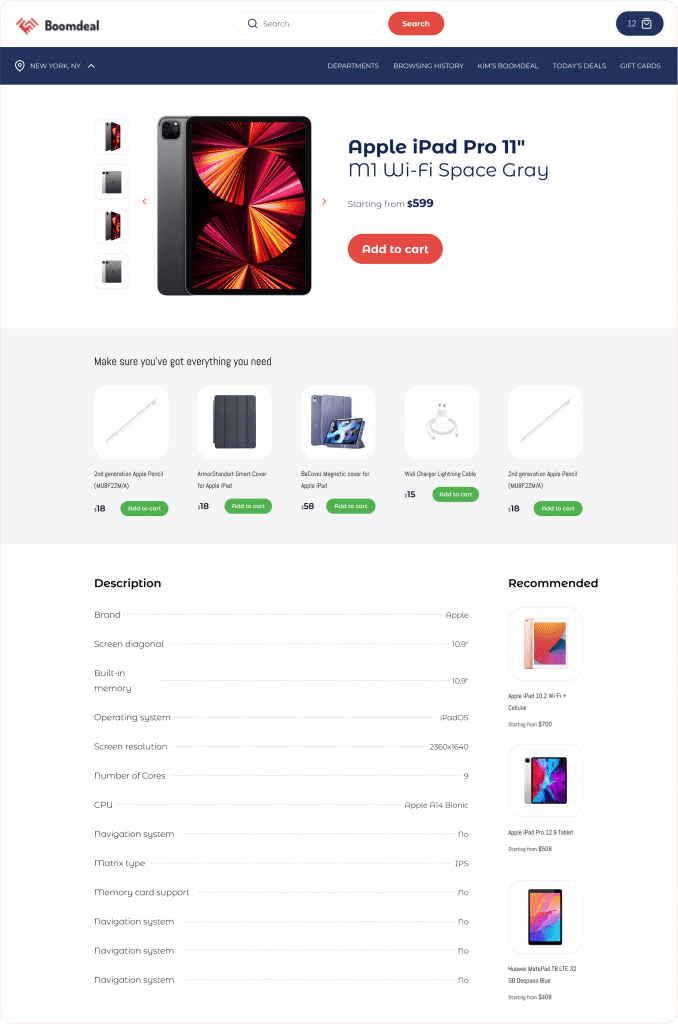
Transactional email recommendations — embed Personyze recommendations into any emails you’re currently sending, such as:
Add recommendations for items frequently bought together with their cart items, in the Thank You/Order Confirmation email you send after they check out. This provides them with another opportunity to purchase accessories or other add-ons for the items they recently got. You can even include messaging that if they purchase today, the items can be shipped together, for instance.
Add most popular from the categories they viewed but didn’t buy, when you send shipping updates for recent orders. This can prompt them to follow through on items they were interested in, but didn’t end up purchasing.
When sending an invoice, add items that were frequently purchased with the items invoiced, for additional cross-selling opportunities.
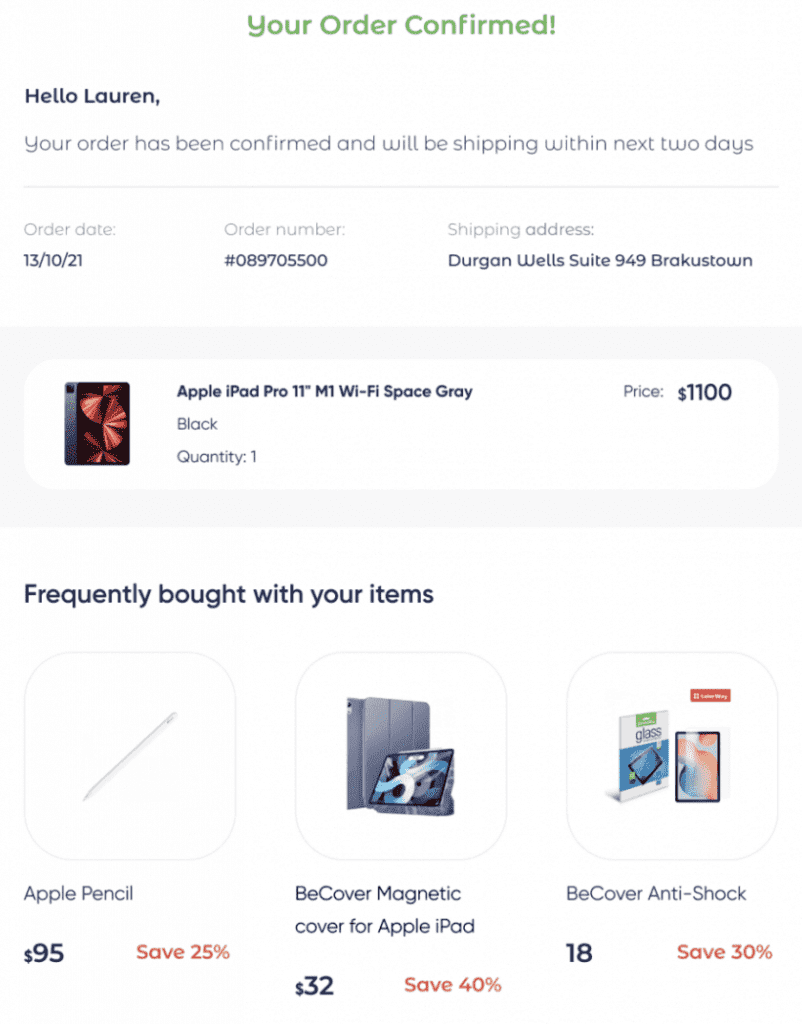
Adding recommendations like these allows you to take advantage of every opportunity you have to put relevant products in front of the customer, which some percentage of the time will inevitably lead to sales. That means any email without recommendations is equivalent to leaving money on the table.