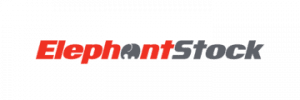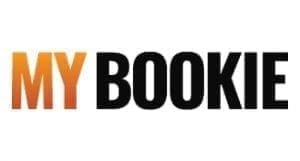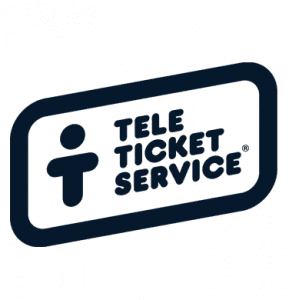Product Recommendations for WooCommerce Just Got Easier, with Personyze WordPress Plugin
Adding Personyze product recommendations for WooCommerce to your WordPress ecommerce store just got even easier than it already was, with the expansion of our WordPress plugin. Now, not only does the plugin allow you to quickly and easily add the Personyze tag to your WooCommerce store, but at the same time and with no extra steps, it allows you to simultaneously synchronize your product/content feed(s), automatically set product/content interactions monitoring, set up the quick add-t-cart button, even ause WordPress shortcode blocks for personlized content.
All of these features are activated with one simple, 5-minute setup using our WordPress plugin. This means getting full ecommerce personalization functionality live on your WooCommerce site is incredibly easy.
Skip the Product Recommendations for WooCommerce Setup
Normally, setting up Personyze for ecommerce involves a few steps, which depending on your level of familiarity with software, can be a bit more challenging for some people, which is why we offer assistance with this setup process as part of our onboarding. This includes synchronizing your product feed, setting Personyze to monitor product interactions so that it knows when someone views, when someone adds to cart, when someone checks out, etc.
Additionally, if you want quick add-to-cart functionality, this normally requires a bit of extra technical setup that our team normally handles (if you ask for it).
However, with the new expanded plugin functionality, all of this is completed in one incredibly simple and brief process, that typically takes 5 minutes or less, and requires no assistance from us.
Bonus: Shortcode Blocks for WordPress Content Building
An added bonus of the WordPress plugin for personalization on WooCommerce is that you can use WordPress shortcode blocks to build your content blocks for personalization in WordPress. This has the advantage of having your content built in your native WordPress editor, rather than having to take Personyze templates and alter them to match your site’s design.
How this works is you set up the content blocks in WordPress that you want to show to different segments, and then you set up the targeting for those segments in Personyze, but instead of inserting the content from Personyze when someone matches that segment, Personyze will “call” the shortcode block in WordPress.
The end result is the same, members of the target segment see the block of content meant for them based on targeting, but the process for setting it up was simplified by not having to make custom design changes in the Personyze content editor, and instead using your native WordPress content builder.