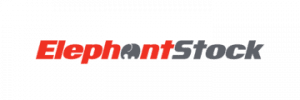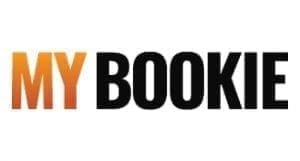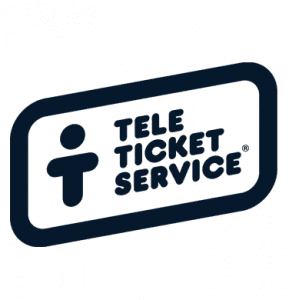Tealium is a data management hub that allows companies to orchestrate their various customer management and marketing efforts in a data-centric way. If you’re using Tealium, you may be wondering how Personyze can integrate the data managed there, to optimize your cross-channel experience with personalization technology.
Personyze has a simple, plug-and-play integration with Tealium, which means getting started using Tealium data for personalization is as simple as putting in your Tealium API key, and telling Personyze which Tealium data points you want it to access. After that, you’ll be able to change your website in just about any way imaginable, based on data from Tealium.
Setting Up the Integration
In Settings > Integrations Set your Tealium account name and profile ({account}/{profile})
You can learn more about this integration on Tealium integration page
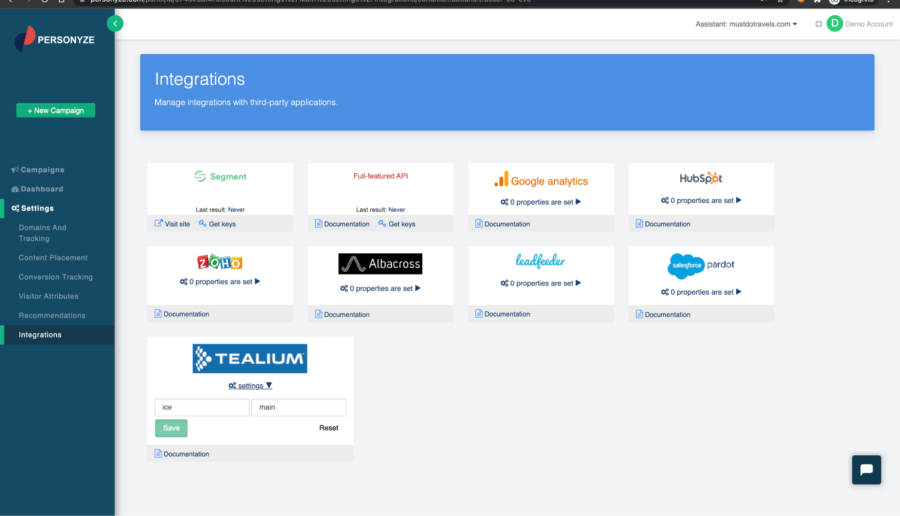
To Target Using Tealium Data:
In Personzye targeting UI, select the Tealium rule from the targeting options you are presented when you click “ADD TARGETING RULE.”
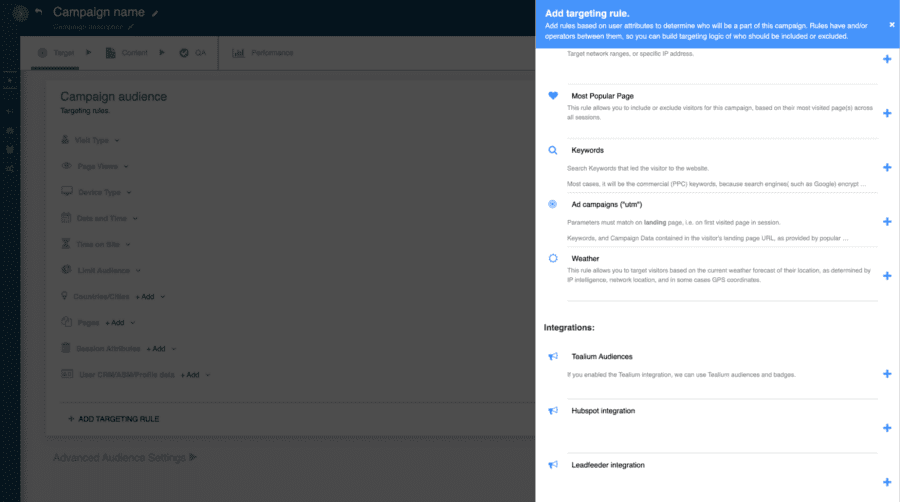
Select the badge(s) or audience(s) you want to target, and Personyze will retrieve the Customer Data Hub profile definition and show you the options that are available from your Tealium integration.
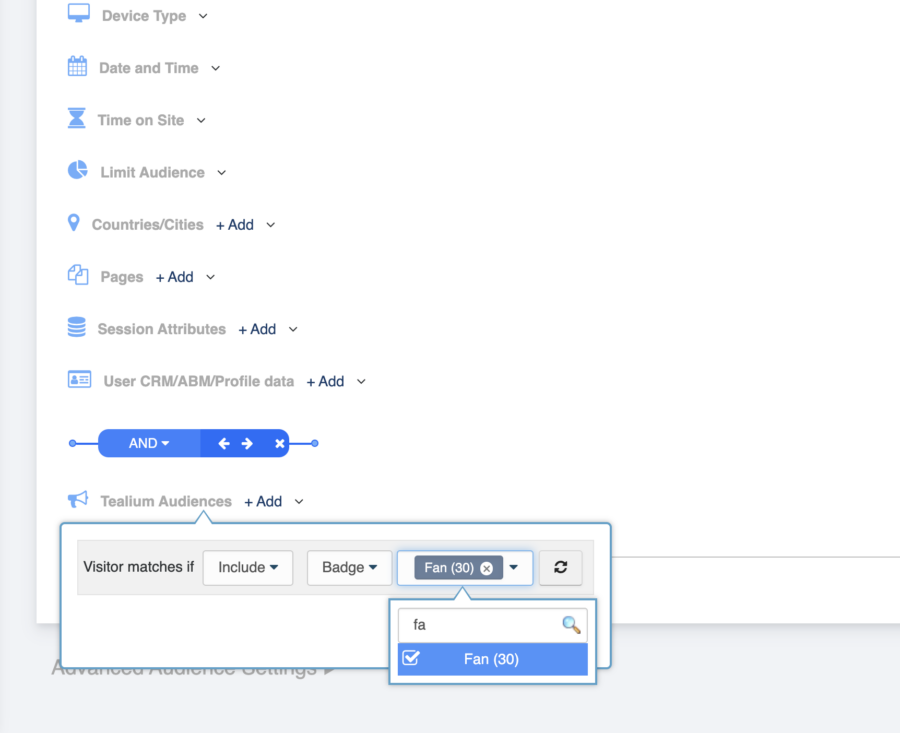
Once the campaign is published live, Personyze will see if any given visitor’s Tealium data contains the badge or audience you selected, and if it does, they will match the campaign and see the campaign content.