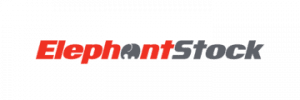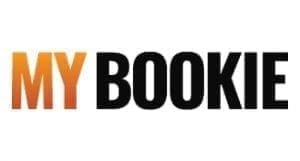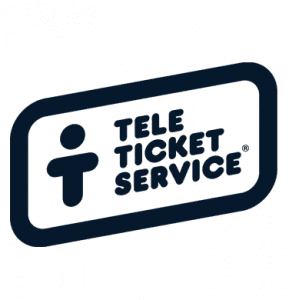Account Based Marketing Based on Lead Records in Salesforce or Hubspot or Zoho
Using Account-based marketing based on lead records to personalize your website is one powerful way to reduce the time it takes to close the deal. With Personyze’s versatile CRM data synchronization, your customer data from Salesforce, Zoho, Hubspot, or virtually any other source can be used to tailor your site experience.

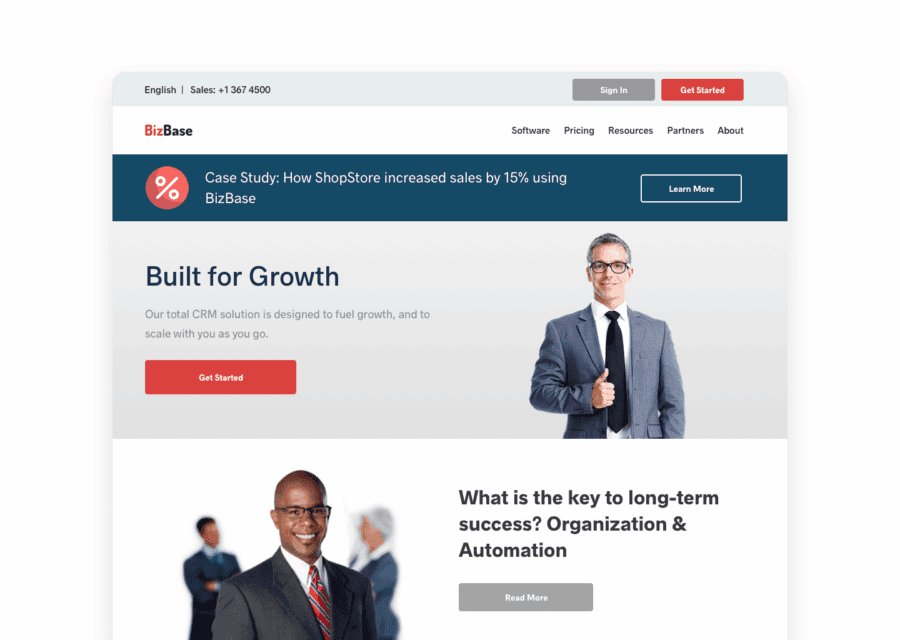
Example of ABM personalization based on lead records with Salesforce
Let’s say a SaaS company offering a dashboard for managing PPC campaigns wants to target visitors with different messaging based on the size of the company, and therefore their likely budget. To do this, they integrate their Salesforce data to Personyze, and change the content being seen by clients on their site using its myriad tools.
Personalized Site Experience of a Small Startup
A client known to be a small startup, based on Salesforce data, comes to the site. What they see when they arrive is personalized content such as homepage banner, exit popup, and slightly different content on landing pages, which emphasizes the scrappiness of the solution, that there’s no need for prior knowledge, and offers free consultations.
Personalized Site Experience of a Large Enterprise
A client known to be a large agency with a high budget according to their Salesforce profile arrives. The banner and messaging on the homepage emphasizes the ability of the solution to simultaneously manage multiple accounts and use advanced algorithms to save thousands on high-volume campaigns across different accounts.
How Powerful CRM Targeting Happens in Personyze
1. Integrate CRM Data for a Unified User View
Regardless of the CRM you use, whether Hubspot, Salesforce, Sugar, Zoho, or even your own custom database, it’s easy to integrate that data with Personyze and use it for creating dynamically targeted and optimized experiences on your site. This is an essential element of using Personyze for ABM personalization based on lead records.
Every major CRM on the market has the ability to generate a user feed in one format or another, and this is the essential component to get started. That’s because Personyze uses raw data integration, which allows our system to integrate with any source. The integration can happen in one of a few ways, is accomplished using the Personyze CRM Targeting Wizard, which can be found in the interface by going to create a new campaign.
The ways in which CRM data can be integrated with Personyze are:
- Scraping
The most limited method, this allows you to scrape (track and gather) data as it is “poured” into your site by your CRM solution. An example of this would be when your CRM auto-fills forms with certain information on your site. - Spreadsheet Upload
This is when you take the data sheet exported from your CRM solution, and do a one-time upload. This has the limitation that it is not synchronized regularly and therefore up-to-date, but that may not be problematic if your data doesn’t change frequently, and you can also do uploads at regular intervals, which will update all the data. - Spreadsheet Sync
This is our most popular method for CRM integration, because it is easy, universal, and also maintains an up-to-date file on each visitor. The way its accomplished is by having a public URL which contains the spreadsheet, whether hosted by your CRM or even simply Google Sheets, which Personyze has, and periodically references for updates. - API Integration
This is the most technical form of CRM integration, but can also be the most versatile and real-time. Have a chat with the Personyze team about integrating via API, if you’re interested.
Once this is accomplished, your user data will exist in Personyze, and will be waiting to be matched up to a real-time visitor on the site, in the next step. Once that connection is made, you will have a complete user view, with data from both your CRM, and Personyze’s native tracking.
2. Creating a Key ID for Identifying CRM Users When They’re On-Site
Having the CRM data in Personyze is great, but it can’t be used until you’ve established a way for Personyze to recognize which live visitors on your site are which users from your CRM data.
To make this connection, each user must have one or more Key IDs. A Key ID is an identifying sequence of characters, such as an email or internal CRM ID number, that is both unique to the user, and available at some point somewhere in the visitor’s journey on the site, for Personyze to recognize.
The most common Key ID is simply user email, as it often is auto-filled into the sign-in box, which Personyze can be set to track. The moment that email is populated into the sign-in box, Personyze sees it, and immediately knows which CRM user this visitor is, and therefore which personalization campaigns they qualify for, according to their data profile.
Another way to do is to use a CRM ID which may be present in the login cookie, such as the Salesforce Pardot user cookie for instance, and set Personyze to track that.
Personyze can track any element of the visitor session that is present on the website, so really, it can be anywhere, including javascript variables. Telling Personyze where to find it is simply a matter of opening the site in simulator and selecting the location, from the CRM Targeting Wizard, or in Account Settings.
Once the key is set, Personyze only has to recognize the user on that device once, and from that point forward, in all future sessions whether logged in or not, Personyze will know that device to be that user.
Once they are identified on other devices, such as their mobile, Personyze will then incorporate that session data into that users overall campaigns, resulting in a complete user view across devices and sessions, which also utilizes CRM data for optimal personalization.
3. Create Targeted Content and Messaging Based on Salesforce or Hubspot CRM Data
Now that you’ve got the integration fully set up, you’ll want to create targeted content specifically based on CRM variables like industry, role in company, size of company, and estimated budget.
This aspect of CRM targeting is not so different from any other type of targeting campaign in Personyze, you’ll just be using your newly integrated CRM variables as the primary rules.
- Go to the Targeting and Personalization Wizard, in the Campaign Creator interface
- In the first targeting step, select User Profile Data as the targeting rule, and select the variable you want to use from your CRM, such as account type, role, industry, etc.
- Select the preferred value of the users you’d like to target with this campaign and its content.
- Create the content, using Personyze’s 20+ tools like the WYSIWYG Editor, Popup and Banner Manager, Form Creator, and much more.
Did You Know? You can have multiple keys together
There are other ways to integrate your users’ data which weren’t emphasized here, such as server-to-server API, client-side API, or using third-party connections such as Zappier webhooks, or Segment.
Never hesitate to reach out to your account manager or member of the Personyze team, to inquire about other methods you feel might be more appropriate for your needs. We will find the best way to implement your ABM personalized based on lead records.
Imagine going to a store where the front shelves are stocked only with products that you like, or reading a newspaper where the stories you’re interested in move to the front page.
This isn’t possible in the brick-and-mortar or print world, but with our powerful recommendations, this is easy to set up on your website.